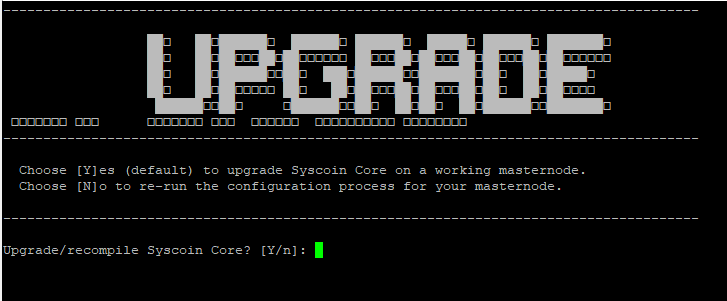- Login to your VPS via root
- Run the following command
sysmasternode
If this does not work, please type in the following and try again
source ~/.bashrc
- This will bring up the following;
-
Press enter and it will bring up the following screen;
-
Press Enter for all options. If release notes state you need to upgrade Sentinel, you will need to type “y” for Sentinel Upgrade.
-
This will now install the newest version of Syscoin.
-
Once Completed type the following
syscli getnetworkinfo
This will bring up the following screen and will show that you have upgraded to the latest version. At time of writing latest release was 4.2.1 - this will be different if there are newer releases.
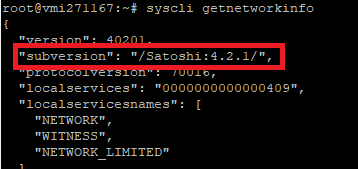
- Your Masternode is now upgraded to the latest version of Syscoin, you may now exit out of your VPS.
Links: