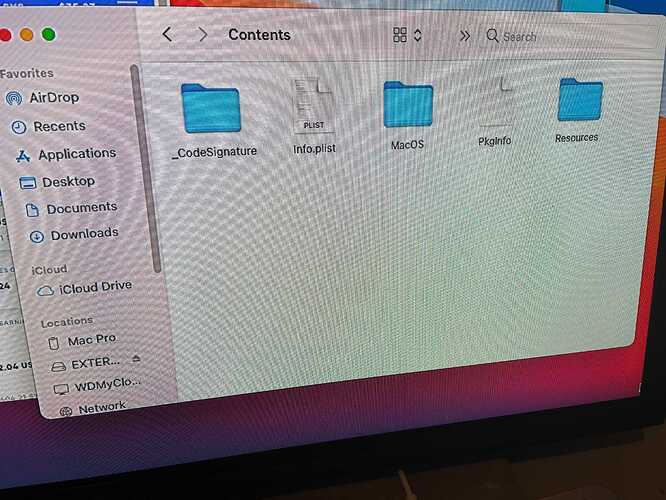on Mac 10.15.7 catalina
Syscoin wallet v4.1.3.0-c56a9e7fc
stuck for days on syncing headers and progress. both show different values (headers 88.8, and progress 93.25%)
I tried the following “Go to The Syscoin data directory Find a file called syscoin.conf in it if it doesn’t exist, create it it is/needs to be a plain text file Open it with the most basic text editor (not word processor) you can find Windows: Notepad Mac: TextEdit Linux: You got this Add a line reindex=1, save the file Restart your Syscoin client Remove the line from the file again”
When i opened the syscoin.conf file in the mac text editor, there was no text in the file. I tried adding reindex=1 to the file and saving and restarting with no luck.
Any ideas How I can get back connected? I’m running 2 masternodes, and they have been offline a while.