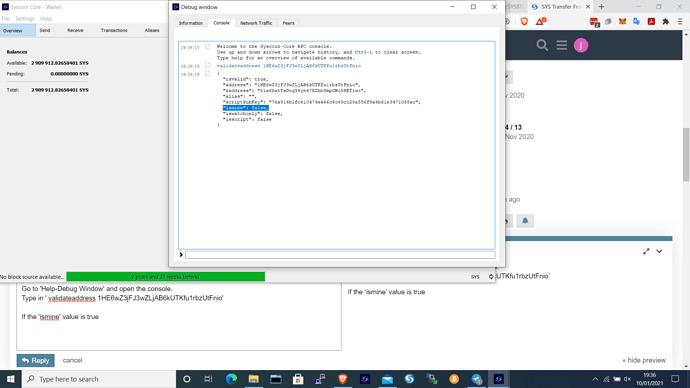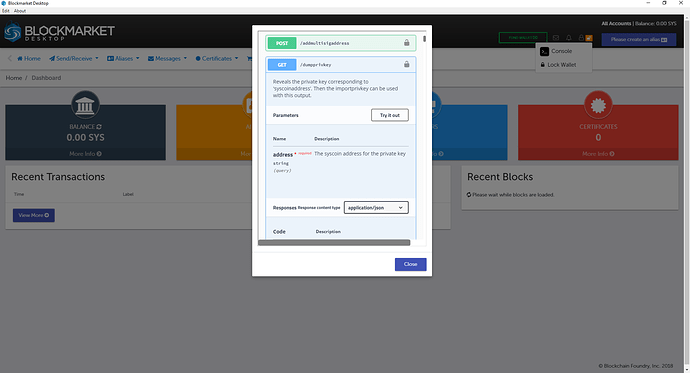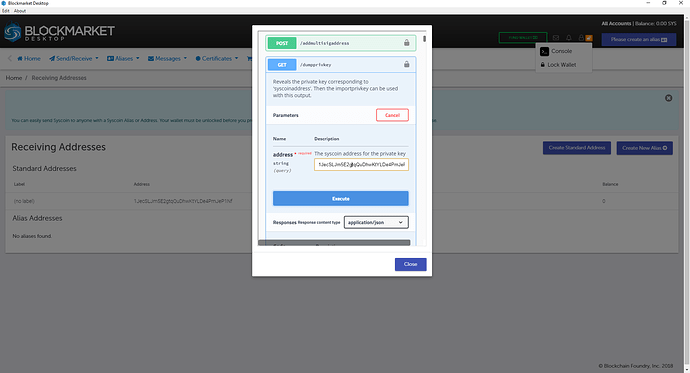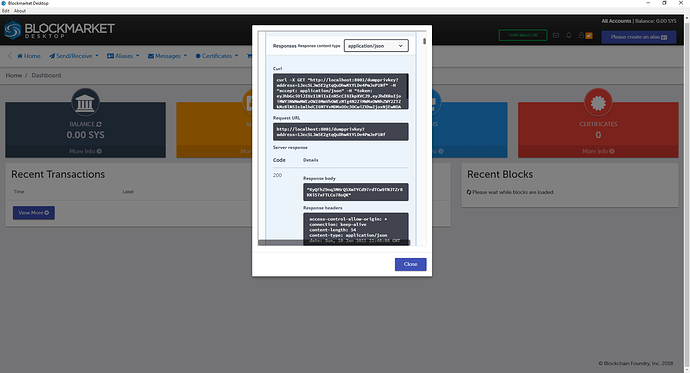I’m attempting to access around 33k syscoin that I withdrew from my Poloniex account back in June of 2019. I downloaded Blockmarket 1.2.3 and then initiated a transfer on Poloniex to my receiving address, but the SYS never made it to my Blockmarket address.
After reading more on the topic, it sounds like I may have missed some steps to setting up my wallet which could be why the SYS never made it. I’m still not exactly sure what steps I missed or how to complete the transaction. Are there any steps I can take now to complete this transaction and regain access to this Syscoin? I haven’t made any updates since June 2019 so I still have version 1.2.3.
Thanks in advance for taking the time to read. Any help or feedback would be greatly appreciated!