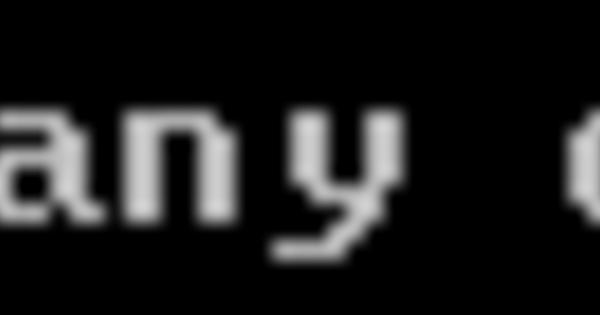And I moved them across singlehandedly at will without any 2nd/3rd party liquidity providers anywhere in the equation. It was not difficult for me. Now both of these Ethereum tokens can leverage trust-minimized interoperability to gain Syscoin’s microtransaction layer and both bitcoin-core-compliant & merge-mined security. That said, the process does need documentation. Will begin working on that, likely this week. Having setup and operated this myself on mainnet has made me even more stoked about this tech!
Intriguing…which ones did you choose?
As promised, here’s documentation and a walk-through for integrating any Standard ERC-20 with Syscoin by way of its trust-minimized bridge. Anyone can do this by following the instructions because both integrating with it and using it are permissionless processes.
Hi there,
I tried the link you provided to get started with Syscoin Bridge (testnet):
After the ‘git clone’ command I typed this (as per the instructions):
‘$ git checkout dev-4.x’
I got the following error message:
What am I doing wrong?
Thanks.
Hey there! If you want to use Syscoin Bridge testnet, you need to install the latest Syscoin Core supported release from the master branch (v4.1.3), not dev-4.x, and configure it to use testnet in your syscoin.conf. e.g.
#TESTNET
testnet=1
[test]
rpcuser=user
rpcpassword=pass
listen=1
daemon=1
server=1
assetindex=1
port=18369
rpcport=18370
rpcallowip=127.0.0.1
gethtestnet=1
addnode=54.190.239.153
addnode=52.40.171.92
The dev-4.x branch at present is for active Syscoin Core 4.2 development & testing. You need to be on the 4.1.3 testnet.
Once you’re on the 4.1.3 testnet, you can use the Bridge testnet at https://bridge-testnet.syscoin.org, and the testnet explorer is at https://explorer-testnet.blockchainfoundry.co
You will also need some testnet SYS (tSYS) once you have generated an address. You can request that here, or in our Discord.