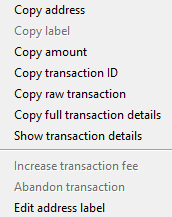Hi, hoping someone can please help.
I have sent SYS from my Spark Desktop 4.1.3 wallet to Binance but the funds have not appeared yet. This was a day ago now.
When I checked my Spark Desktop wallet it has a Txid but when I checked it on the blockchain it does not exist. Also the logo is just circling around and does not have a tick like my previous sent transactions do.
I tried doing a re-index of the Spark wallet as I noticed the blocks were not as high as the current transactions of the blockchain. When I did the re-index I left it overnight as all the previous successful transactions were still circling but now they are all ticked except for the current transaction that has not arrived.
Not sure how to tell if the re-index is finished or not but my wallet balance has appeared again so am thinking it may have finished it’s re-index? However the wallet balance is only showing the balance after my lost funds were sent.
So now my SYS are neither in my Spark wallet nor on Binance.
Update - My wallet is stuck at 1004445 blocks even after doing a re-index
Thanks.