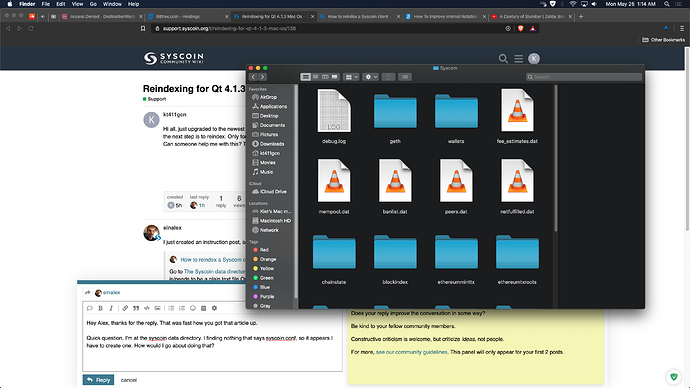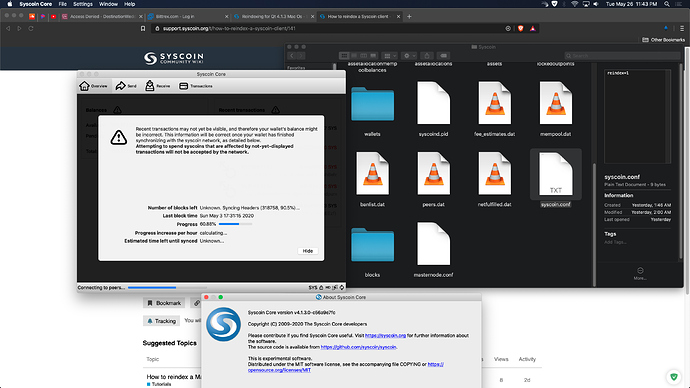Hi all, just upgraded to the newest version 4.1.3 for Mac, as the old version wasn’t syncing. I understand the next step is to reindex. Only found instructions to what appears to be reindexing for Pc versions. Can someone help me with this? Thanks!
I just created an instruction post, see if that helps 
Hey Alex, thanks for the reply. That was fast how you got that article up.
Quick question, I’m at the syscoin data directory. I’m finding nothing that says syscoin.conf, so it appears I have to create one. How would I go about doing that?
Also, double checking (I attached a screenshot), is that the data directory?
Hi!
Yes, that’s the data directory 
You can create one by opening TextEdit, adding the line and saving the file as syscoin.conf in that folder. (Or if Mac OS is still hiding it, saving it anywhere and moving it to the folder)
Hey Alex, so I created a textedit document (plain text) and inserted reindex=1, in which I put in the Syscoin data directory. Saved as syscoin.conf. Restarted syscoin qt, and it still appears to still be stuck syncing. Double-checked to see that I have the latest version (4.1.3), and it appears I do. Any thoughts on what else I should try? Will attach a screenshot.
It should take a while to sync while reindexing. But if this stays without progress for 5 minutes or so, that’s worrying.
If that happens, I would
- stop Syscoin-Qt
- rename the data directory to something like “Syscoin-backup-has-my-keys”
- create a new empty folder in place of the data directory
-
copy the
walletsfolder and anywallets.datfiles into the new folder - start Syscoin-Qt
and see if it syncs then. If it does, the debug.log file in your “Syscoin-backup-has-my-keys” folder would be interesting to get to the bottom of what is happening.
When creating a new folder, are you saying to place it outside of the syscoin-backup-has-my-keys folder? Where should I place that folder, and what should I rename it?
It’s a replacement of the data directory, thus name it “Syscoin” and put it in the same folder the original is/was in.
Awesome, looks like it’s fully synced now. Would it be ok to send and receive now? You mentioned the debug.log?
After it’s fully synced you can send, even before you can receive.
Yes, that debug.log file in your “Syscoin-backup-has-my-keys” folder should hold some clues as to why it didn’t sync. It would be awesome if you could share that with the sys team.
Sounds good Alex. I truly appreciate your support with everything. Is there an email that I can send the debug report to? Or should I just message you it?
I sent you an address via direct message. Better not to have it be picked up by some bot and entered into a spammer database.